PDF Page Numberer
Add page numbers to your PDF documents with ease. Customize positions, dimensions, and typography to match your needs.
Upload PDF
Drag & drop your PDF file here
or
document.pdf
Pages: 12
Processing your document...
Customize Page Numbers
Processing your PDF... This may take a moment.
Stop Wrestling with Page Numbers! Add Them to PDFs Easily & Free (Hello, ilovepdfapp.com!)
Okay, let’s talk PDFs. We all use them. Work reports, school essays, that recipe collection you’re finally organizing… But adding page numbers? Manually? To a giant document? Please. It’s the digital equivalent of counting grains of rice – tedious, error-prone, and a total time-suck.
Why Bother with Page Numbers Anyway?
Seriously, why do we put ourselves through it? Because they’re not just decoration:
- They Save Everyone’s Sanity:Trying to find “that one part” in a 30-page report without page numbers? Nightmare fuel. Page numbers are your reader’s GPS.
- They Scream “I Got This”:A document with clean, consistent page numbering just looks polished and professional. It demonstrates that you focus on the important details..
- They Keep Things Moving:Whether someone’s flipping physical pages or scrolling digitally, numbers make navigation instant. No more “uh, about three-quarters of the way down…?”
The good news? Adding them doesn’t have to be painful. Forget expensive software or clunky workarounds. Let me show you a free, dead-simple web app that makes adding page numbers to PDFs almost enjoyable: ilovepdfapp.com.
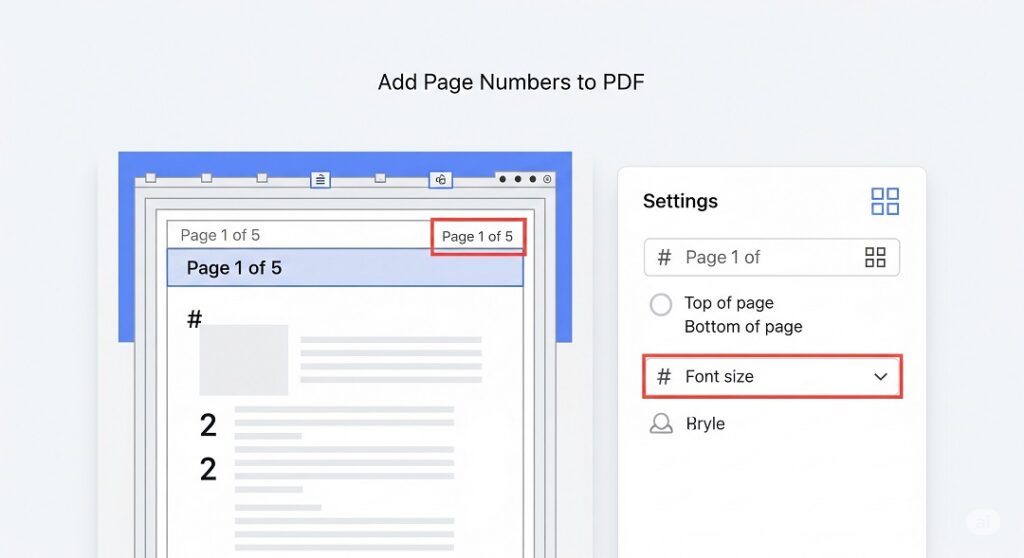
How to Add Page Numbers in Under a Minute (No Tech Degree Required)
Honestly, this tool is so easy, your grandma could probably figure it out (no offense to tech-savvy grandmas!). Here’s the lowdown:
- Drag, Drop, Done:Head over to com. See that big area? Just drag your PDF file right onto it. Or, if you prefer clicking, hit “Select PDF File” and find it on your computer. Boom, uploaded.
- Make It Look YourWay: This is where it gets fun. You are not constrained by unsightly numbers.. Play around!
- Where?Pick exactly where you want them: Top, bottom, middle? Left, center, right? A handy 3×3 grid lets you click your perfect spot.
- How Big?Slide a simple bar (8px to 36px) to make the numbers small and inconspicuous or large and bold.).
- What Color?Black too boring? Click the color picker and choose literally any Match your document’s vibe.
- What Font?Keep it classic with Helvetica or Times New Roman, or go clean with Arial or Courier. Your call.
- See-Through?Want the numbers to blend in more? Adjust the opacity slider (10% ghostly to 100% solid).
- Peek Before You Commit:The magic part? As you tweak these settings, you see a live preview right there! No guessing if that teal number looks weird on page 42. Tweak until it’s perfect.
- Hit the Button & Grab Your File:Happy? Click “Add Page Numbers”. A little progress bar keeps you company. Seconds later (usually!), your download is ready. Grab that shiny new PDF with perfectly placed numbers.
Why This Tool is My Go-To (And Might Become Yours)
Yeah, there are other PDF tools out there. But here’s why I keep coming back to this specific one on ilovepdfapp.com for page numbers:
- Zero Hassle, Max Speed:Drag, drop, customize, download. It cuts out all the annoying steps. This tool saves my valuable time..
- Total Control Without Complexity:That 3×3 grid for positioning? The opacity slider? Genius. It gives me pro-level control without needing a manual. I get exactly what I envision.
- See It Live, Get It Right:The instant preview is a game-changer. No nasty surprises after downloading.
- As in Beer.No hidden fees, no “premium features” locked away for page numbering. Just completely free.
- Privacy? Checked.Your file stays in your browser. It doesn’t get uploaded to some distant server you don’t trust. Peace of mind included.
- Works Wherever You Are:Desktop browser? Check. (It feels best there). Need to do a quick fix on your laptop? Also works. No downloads needed.
Who Actually Needs This? (Spoiler: Probably You!)
This isn’t just for some niche group. Think about it:
- Students:Thesis deadlines looming? Page numbers are non-negotiable. Save hours of frustration formatting that 80-pager.
- Teachers & Professors:Handing out readings or lecture notes? Numbered pages make life easier for everyone in the class.
- Office Warriors:Proposals, reports, presentations – page numbers make you look sharp and help clients navigate. Professionalism points scored.
- Organized Humans:Planning a wedding? Organizing a community event? Making a family cookbook? Page numbers in your PDF itinerary or program keep things running smoothly.
Bottom Line: Stop Dreading It, Start Doing It
Adding page numbers to PDFs used to be a chore. With the free tool on ilovepdfapp.com, it’s now a quick, easy, and even kinda satisfying step. You get professional results without the professional-level headache or price tag.
Ready to make your PDFs instantly more usable and polished? Give it a shot right now: ilovepdfapp.com. Drag that file over and see how simple it is! Seriously, try it once, and you’ll wonder how you ever did it manually.
P.S. Know someone else drowning in un-numbered PDFs? Share this with them! And if you try it, I’d love to hear how it worked for you in the comments below. Happy numbering!
