PDF Organizer
Sort, add, and delete PDF pages with our intuitive drag-and-drop interface. Reorganize your documents with ease.
PDF Pages
Drag & drop your PDF file here
or
Upload a PDF to get started
Preview & Export
Select a page to preview
document.pdf
Pages: 0
Processing your document...
Processing your PDF... Please wait.
Discover the Ultimate PDF Organizer: Simplify Your Document Management with ILovePDFApp
Ever feel like your PDFs are playing a game of hide-and-seek with your sanity? You know the drill: that critical report has pages mysteriously swapped, you need to merge three separate handouts into one coherent doc, or there’s that one outdated appendix still lurking in your otherwise perfect proposal. If just reading that made your eye twitch, you’re not alone.
Honestly, wrangling PDFs shouldn’t feel like a part-time job. That’s exactly why we built the PDF Organizer over at ILovePDFApp.com. It’s like giving you a digital filing cabinet with superpowers. Think drag-and-drop simplicity, no tech degree required. Whether you’re a student drowning in lecture notes, a pro polishing a client presentation, or a small biz owner juggling contracts, this tool cuts the frustration and gets you back to what matters.
So, What Is This PDF Organizer Thing?
Picture this: you upload your messy PDF, and instantly see all your pages as little thumbnails. Want page 5 at the front? Just drag it there. A cover page from another document must be slipped in.? Easy. Spotted that duplicate page you swore you deleted last week? Trash it with one click. All right inside your web browser – no downloads, no installs, no headaches. We built it to be fast, clean, and something your grandma could figure out (no offense, Grandma!).
Why You'll Actually Enjoy Using It (Seriously!)
Here’s what makes this tool a genuine lifesaver:
- Drag, Drop, Done:Literally grab page thumbnails and slide them wherever you want. Visual sorting? Finally!
- Mix & Match Magic:Got pages scattered across multiple PDFs? Upload them and pluck out exactly the pages you need, inserting them precisely where they belong. Perfect for building the ultimate project portfolio or merging chapters.
- The Great Page Purge:Found that irrelevant appendix or accidental blank page? Click the trash icon. Poof. Gone. Keep only the good stuff.
- No Surprises Preview:Click any thumbnail to see a crisp, clear preview. Flip through to double-check everything’s perfect before you commit.
- Get Your Polished Masterpiece:Hit download, and boom – you’ve got a sleek, perfectly ordered PDF ready to share, print, or file away.
- No “Is It Frozen?” Anxiety:A friendly progress bar shows things moving along smoothly. No staring at a spinning wheel wondering.
Why Pick This Over the Zillion Other PDF Tools Out There?
Fair question. Here’s the real talk:
- It Won’t Confuse You:We designed it for humans, not robots. Clean layout, obvious buttons. You’ll know what to do instantly.
- Actually Fast:Nobody has time for lag. We optimized it to work quickly, so you spend less time waiting and more time doing.
- Zero Commitment:Use it right in your browser – Chrome, Firefox, Safari, whatever. Works on your laptop, tablet, or phone. No software to babysit.
- Your Files Are Safe:We take privacy seriously. Your documents are processed securely, and we don’t hang onto them longer than necessary.
- As In Free:Yep, no catch. Organize away without opening your wallet.
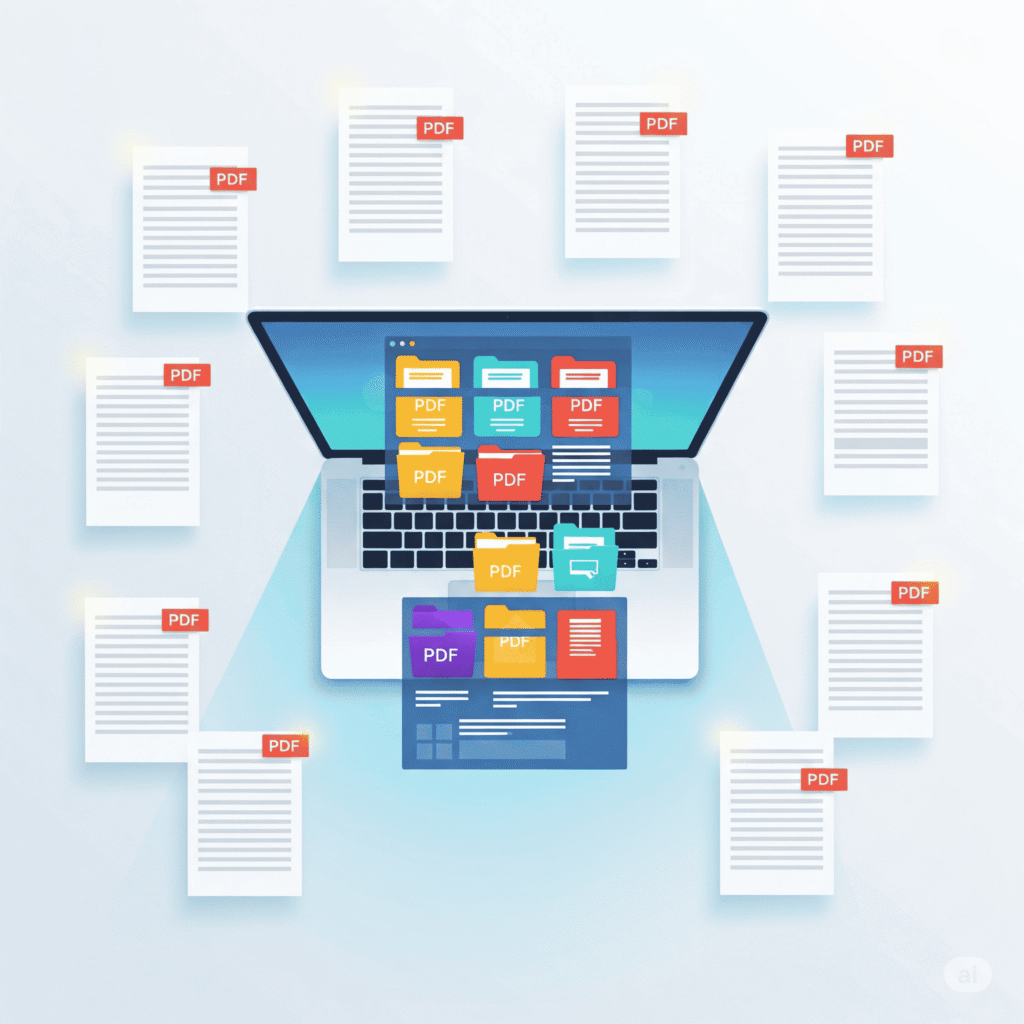
How to Actually Use It (In Under a Minute):
- Upload:Locate the PDF Organiser by going to ILovePDFApp.com. Click to browse or drag your PDF into the box.. Feeling ambitious? Add more PDFs later.
- Play Architect:See all your pages? Drag them into order. Trash the junk. Click “Add Another PDF” to blend in pages from other files. It’s like digital LEGOs.
- Peek & Polish:Click thumbnails to preview. Make sure page 7 isn’t upside down (it happens!).
- Grab Your Gem:Happy? Click “Download Organized PDF”. Your perfectly structured file is ready in seconds.
Real Life? This Tool Saves It:
- Students:Combine messy lecture slides, lab reports, and that crucial research page into one tidy study guide.
- Professionals:Fix that proposal where the exec summary ended up at the back. Add a new cover sheet. Remove last quarter’s outdated figures.
- Small Businesses:Merge signed contract pages from different clients. Build polished presentations from various source docs. Keep project documentation clean.
- Creatives:Curate your portfolio by hand-picking project samples and arranging them to tell your best story.
Quick Pro Tips:
- Batch Buddy:Working on a big project? Upload your PDFs one by one to cherry-pick pages from each.
- Preview is Your Friend:Seriously, take 10 seconds to scroll through. Catch that rogue landscape page before it’s too late!
- Mulligan Button:Changed your mind completely? Hit “Reset” or “Clear Preview” to start fresh. No harm, no foul.
More Than Just an Organizer
ILovePDFApp.com is your comprehensive PDF toolbox, but the PDF Organiser is our star for organising pages.Need to split, merge, compress, or convert? We’ve got you covered there too, all with the same focus on making things simple, fast, and reliable.
The Bottom Line:
Stop letting messy PDFs steal your time and focus. The PDF Organizer isn’t just another tool; it’s your escape hatch from document chaos. It turns a tedious chore into something that takes seconds. Finally, feel in control of your PDFs.
Ready to stop wrestling and start organizing? Give it a spin for free: Visit ILovePDFApp.com’s PDF Organizer Now
